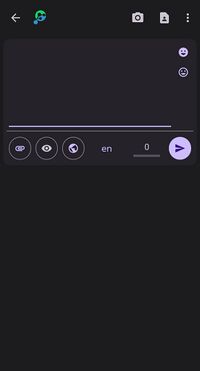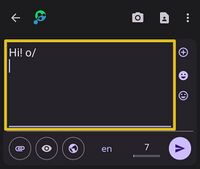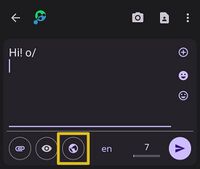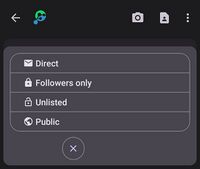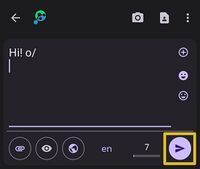Compose: Difference between revisions
From Fedilab Wiki
(Created page with "If you’re posting a new post or replying to a post, you will have to use the compose page. none|thumb|371x371px|Compose page ==How to open the compose page== You can do one of the following to open this page. *Press compose button on home page *Press reply button of a post ==How to compose a simple post== #Add textnone|thumb|200x200px|Content areaType the content of your post i...") |
No edit summary |
||
| Line 10: | Line 10: | ||
==How to compose a simple post== |
==How to compose a simple post== |
||
===Add text=== |
|||
#Add text[[File:Compose content area.jpg|none|thumb|200x200px|Content area]]Type the content of your post in this area. |
|||
Type the content of your post in this area.[[File:Compose content area.jpg|Content area|none|thumb|200x200px]] |
|||
| ⚫ | |||
#*Tap on the visibility you want for your post. |
|||
===Set visibility=== |
|||
#*If you don’t want to change it, press the ‘x’ icon at the bottom. |
|||
| ⚫ | [[File:Compose visibility button.jpg|none|thumb|200x200px|Visbility button]]This button’s icon indicates the visibility your post. If you want to change it, press it and you’ll get a panel as below.[[File:Compose visibility panel.jpg|none|thumb|200x200px|Visibility panel]]Tap on the visibility you want for your post. If you don’t want to change it, press the ‘x’ icon at the bottom. |
||
| ⚫ | |||
===Publish=== |
|||
| ⚫ | |||
<big>'''Done!'''</big> |
|||
Revision as of 13:55, 25 March 2025
If you’re posting a new post or replying to a post, you will have to use the compose page.
How to open the compose page
You can do one of the following to open this page.
- Press compose button on home page
- Press reply button of a post
How to compose a simple post
Add text
Type the content of your post in this area.
Set visibility
This button’s icon indicates the visibility your post. If you want to change it, press it and you’ll get a panel as below.
Tap on the visibility you want for your post. If you don’t want to change it, press the ‘x’ icon at the bottom.
Publish
When you’re ready, press this button to publish it.
Done!