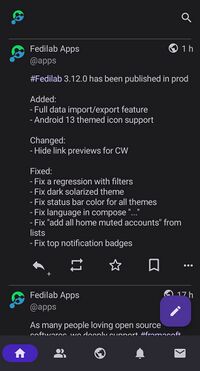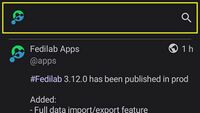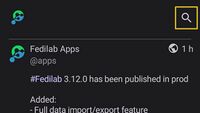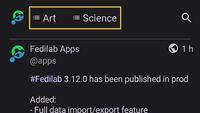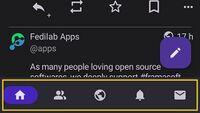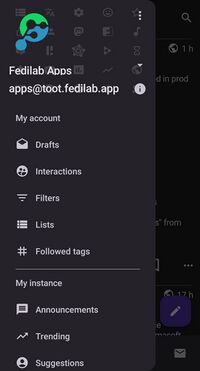User Interface: Difference between revisions
(Created page with "This is the default home page of Fedilab. none|thumb|371x371px|Default home screen == Parts of the interface == === Action Bar === none|thumb|200x200px|Action bar ===== Account Avatar ===== On one side of the action bar you should see your account’s avatar. If you have multiple accounts, avatar of the currently active account will appear here. none|thumb|200x200px|Account avatar =====...") |
No edit summary |
||
| (One intermediate revision by the same user not shown) | |||
| Line 19: | Line 19: | ||
[[File:Action bar list tabs.jpg|none|thumb|200x200px|List tabs]] |
[[File:Action bar list tabs.jpg|none|thumb|200x200px|List tabs]] |
||
=== Navigation Bar === |
|||
At the bottom of the screen you have the navigation bar. |
At the bottom of the screen you have the navigation bar. |
||
[[File:Navigation bar.jpg|none|thumb|200x200px|Navigation bar]] |
[[File:Navigation bar.jpg|none|thumb|200x200px|Navigation bar]] |
||
| Line 31: | Line 31: | ||
# Conversations |
# Conversations |
||
=== Compose Button === |
|||
Compose button is located just above the navigation bar. Press this button to open the [[Compose]] page, where you can start composing a new post or new thread. |
Compose button is located just above the navigation bar. Press this button to open the [[Compose]] page, where you can start composing a new post or new thread. |
||
[[File:Compose button.jpg|none|thumb|200x200px|Compose button]] |
[[File:Compose button.jpg|none|thumb|200x200px|Compose button]] |
||
=== Navigation Drawer === |
|||
[[Navigation Drawer|Navigation drawer]] provides access to lot of functions of Fedilab. |
[[Navigation Drawer|Navigation drawer]] provides access to lot of functions of Fedilab. |
||
[[File:Navigation drawer.jpg|none|thumb|371x371px|Navigation drawer]] |
[[File:Navigation drawer.jpg|none|thumb|371x371px|Navigation drawer]] |
||
{{How to open navigation drawer}} |
|||
* Tap on the account avatar |
|||
* Swipe in from the left side of the screen |
|||
Latest revision as of 15:22, 25 March 2025
This is the default home page of Fedilab.
Parts of the interface
Action Bar
Account Avatar
On one side of the action bar you should see your account’s avatar. If you have multiple accounts, avatar of the currently active account will appear here.
Search Icon
On the other side of the action bar, there is the search icon. Tap on it to open the search page.
Lists
If you have any ’lists’ in your account, you will see those lists as tabs in between your avatar and the search icon. These tabs can be customized in Manage Timelines page.
At the bottom of the screen you have the navigation bar.
By default, the items in the navigation bar are as below. These too are customizable. See Manage Timelines.
- Home timeline
- Local timeline
- Federated timeline
- Notifications
- Conversations
Compose Button
Compose button is located just above the navigation bar. Press this button to open the Compose page, where you can start composing a new post or new thread.
Navigation drawer provides access to lot of functions of Fedilab.
There are two ways to open the navigation drawer. You can use whichever you like.
- Tap on the account avatar
- Swipe in from the left side of the screen