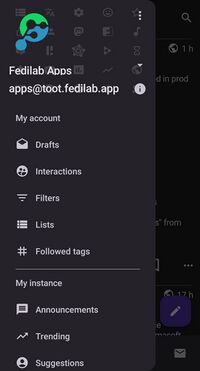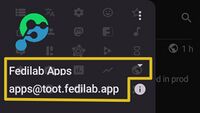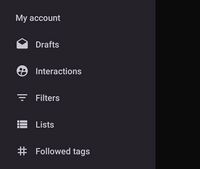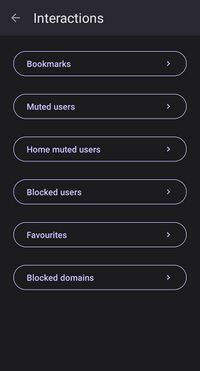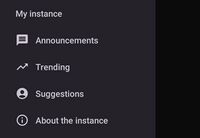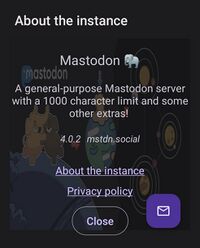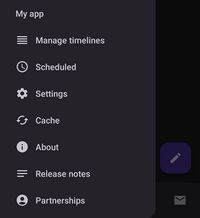Navigation Drawer
There are two ways to open the navigation drawer. You can use whichever you like.
- Tap on the account avatar
- Swipe in from the left side of the screen
Avatar
Avatar of the currently active account appears here. Tap on it to open your profile.
Display name and username area
Tap on this area to toggle the accounts list, which allows you to manage multiple accounts in Fedilab.
instances.social button
Pressing this button will open a dialog box, which should display information about your Fediverse instance using instances.social.
"My account" category
Drafts
Mange posts or replies which are saved as drafts inside the app.
Interactions
This will open a page that allows you to access these places.
- Bookmarks
- Muted users
- Home muted users
- Blocked users
- Favourites
- Blocked domains
Filters
Manage filters of your Fediverse account.
Lists
Manage your lists.
Followed tags
Manage hash tags you have followed with your Mastodon account.
"My instance" category
Announcements
Announcements from your instance’s admin.
Trending
Trending hashtags provided by your instance
Suggestions
Accounts recommended for you by your instance
About the instance
This opens a dialog box that shows information about your instance, which you can find also on its ‘about’ page. The ‘mail’ button in this dialog allows you to send an email to your instance’s admin using your email app.